I organize in two ways. I have a notebook with dividers that hold the most current information. I also use a Ipad app called paperdesk pro. I will explain both of these in more detail. I bring both the notebook and the Ipad to the meeting. You never know when technology will fail so I have hard copies of everything as well.
I will start with the notebook first.
.JPG) |
| Just a basic leather 2 inch notebook |
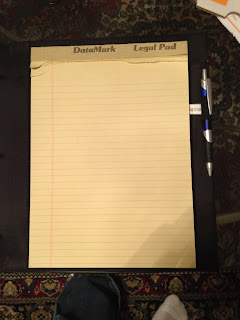 |
| Back Cover |
 |
| Inside Cover |
I use a color coded divider system. The first page is numbered 1-10. Each number has a different color and a space to write what is in the section. (please excuse the crossing out as I repurposed this notebook from its previous use).
I have the sections divided as such: (I have changed them a bit from the picture)
- Current IEP - This is the IEP that is currently in effect.
- Past IEP/504- The previous years IEP goes here.
- Report Cards/ Progress Reports- All of the current year's report cards.
- Progress Reports- This is for the years IEP progress reports.
- Dr. Reports- all the reports I receive from doctors go here. I use post it notes labeled with the Dr. name to separate them and be able to reach them quickly.
- School Testing- Any testing the school has done related to the IEP go here.
- State Testing- Any state testing reports go here.
- Ideas to Help- Any idea we have that may help go here. I have even made photo copies of pages from books and placed it here.
- IDEA/FAPE- any part that may apply to us (not the whole thing) goes here. In a high stress situation sometimes you need it as a reminder.
- The counties special education regulations- Don't throw that booklet aside keep it with you. Read it highlight if needed, you never know when you may have to refer to it.
Just having the most current and the previous years hard copies on hand have helped me. I am able to look at say no we tried that last year it didn't work or hey look at the years report cards what happened between semester one and two? A IEP is a team effort and having some ideas to bring to the table is welcome. I have never been told no you can't toss some ideas out. One thing I was taught in business school which I bring to my meetings is, never walk into a managers office with just the problem always have some ideas for solutions on hand. They may not be followed but at least you are showing effort rather than hey this is wrong fix it for me.
Now for the Ipad. I use a app called Paperdesk pro. The app can be found here. You can set up separate notebooks for each person or subject. I have one for each child plus one for notes, as wella s one for books that I need to review. There are also file folders which you can save PDF files too. I have the school email me copies of testing and IEP and I store them here as well. The app allows me to hold onto an electronic file as well as hard copies. You can also email notes and such to others if needed from the app.
So there it is. My organization systems in a nutshell. I bought paperdesk pro myself. I was not given it nor was I asked to do any sort of review on it. Just thought it was a cool app to share with everyone. I received no compensation for it.
For more info on the app here is a review from youtube that shows in more detail what it does.


Oh my god...what is this APP!?! That looks AWESOME! And I always scan the IEP and transition docs and ESY stuff anyway...I could add friggin' doctors reports and OT/PT/Speech progress notes to that...
ReplyDelete*drools*
I'm still trying to figure the whole thing out. I use it for everything I need to take notes on. School, meetings, conferences, you name it.
Delete